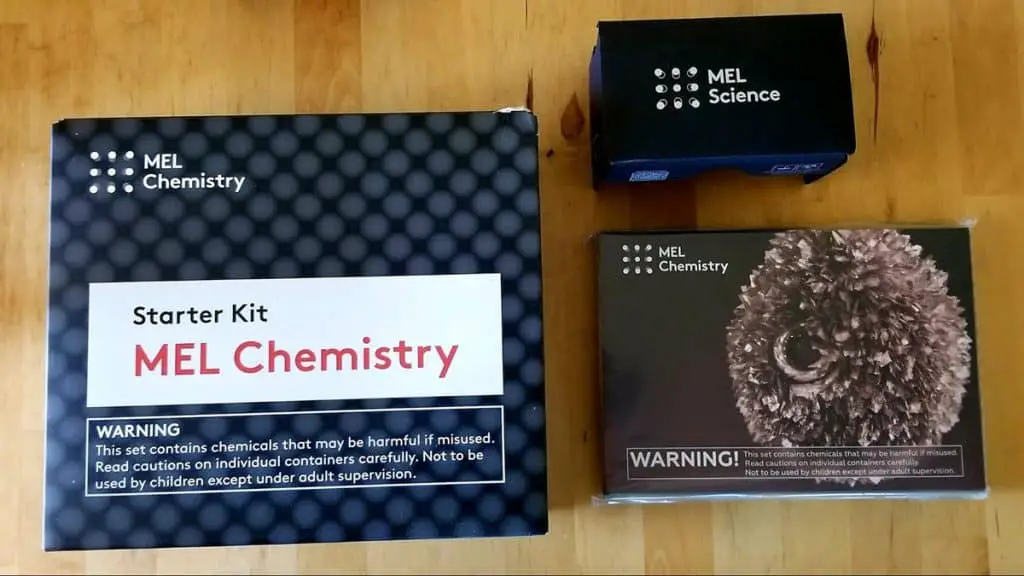Best Coding Toys for Kids and Teens — 11 Top Picks [Updated 2024]
If you’re a parent looking to help your child learn to code, then you might be wondering what the best coding toys for kids are. Isn’t such a toy too demanding for a youngster? What if the child ends up overwhelmed with all the strings of gibberish-looking language and starts hating code and even STEM as a whole?
The point of these toys is that they teach coding skills by entertaining, which is by far the most efficient way to learn. Versatile and fun, they boost critical thinking and problem solving, which are skills essential to coding but also to life. At the very least, your kid will have loads of fun. But in the best-case scenario, they will become a budding programmer!
That’s why we have chosen Botley the Coding Robot as a coding toy that doesn’t cost an arm and leg but will spur enthusiasm for computer science.
| IMAGE | PRODUCT | DETAILS |
|---|---|---|

|
Best overall Botley the Coding Robot
|
|

|
Best for Middle Schoolers LEGO Mindstorms 51515
|
|

|
Best Budget Option Squishy Circuits Dough Kit
|
Best Coding Toys for Kids and Teens
Best Overall — Learning Resources Botley the Coding Robot

Botley the Coding Robot
An inexpensive little toy suitable for 5 year olds to serve as an intro to coding and robotics. It follows a black line, detects obstacles, and removes them.
With Botley the Coding Robot, you’ll get a cute little robot with arms, a remote programmer, cardboard tiles with black lines where the robot will move, as well as 27 pieces to build obstacles. The concept is so simple that 5 year olds can easily get the hang of it in no time.
The kid can either set the robot to execute ready-made loop commands or move smartly by detecting and avoiding randomized obstacles. This bot can even use its arms to move obstacles and clear the way. By turning a switch, Botley can follow the black lines on the tiles, but the child can draw other lines to customize the play further.
Overall, Botley is a lot of fun for preschoolers. Note, however, that they will outgrow it pretty fast. That’s why we like to think of this educational toy as an intro to the exciting world of robotics. Once the child masters this little guy, it’s time to get a more advanced robot that can perform more diverse activities.
Best Budget Option — Squishy Circuits Standard Kit

Squishy Circuits Standard Kit
A set that helps the kid learn the inner workings of electricity and conductivity while tapping into their love for tactile experience.
Suitable for ages 8 all the way up to the 5th grade, the Squishy Circuits Standard Kit combines two things kids adore: dough or play-doh and electronics! The dough element adds the “A” to STEAM (Science, Technology, Engineering, Art, and Math), boosting creativity and imagination along with problem-solving skills typical for STEM.
And do we need to emphasize the importance of tactile experience in learning? Kids are touchy-feely by nature, which is why they adore touching and feeling, kneading and making, tinkering, experimenting. They can use the dough to make animals and all kinds of crazy shapes. If you are a parent, you know just how much they love getting their hands dirty!
But the best part is making those objects and configurations light up through circuits. The kit comes with an app that includes detailed instructions and video tutorials that the kid can use to DIY their own dough. A fantastic hands-on way to learn about science without increasing the dreaded screen time!
There is enough dough (both conductive and insulating) for 3 kids to play at the same time. It’s sometimes tricky to put the dough apart so the kids can reuse it. But the good news is – the kids can get their hands dirty and DIY their own dough! You can find recipes for both types of dough on their official website.
Best Coding Toys for Preschoolers and Toddlers
Best for Toddlers — Fisher Price Code-A-Pillar

Fisher Price Code-A-Pillar
This cute little caterpillar is coding made intuitive and fun through problem solving spiced up with sounds, lights, and blinking eyes.
Fisher Price’s Code-A-Pillar is an intuitive toy designed to introduce basic coding concepts to toddlers. To control the caterpillar’s movement, you have to arrange the segments in different ways.
For more of a challenge, kids can use the two targets provided to make the robot caterpillar travel from A to B, which is essentially the basics of programming. The segments are easy to fit together and perfect for smaller hands, while colorful lights, sounds, and blinking eyes keep children engaged.
The Code-A-Pillar can develop an understanding of critical STEM skills like problem-solving and sequencing, helping to build the foundations of coding. We think it provides a great introduction to the subject and, as such, recommend it as is one of the best coding toys for preschoolers. For advanced toddlers, we would even recommend it as a 2-year-old learning toy.
Fisher Price has released a more recent version of this STEM toy with five instead of eight segments, but we think the older Code-a-Pillar is still a better choice and more appealing to kids. Indeed, it seems they realized this too and discontinued the product!
Best Coding Board Game — ThinkFun Robot Turtles

Robot Turtles Coding Board Game
Find a way to lead a turtle to the jewel through various obstacles – that’s the gist of this fun and screen free family game. The kids will improve logic by learning to code without actual coding!
This list wouldn’t have been complete without at least one board game. But can a child learn coding on a colorful piece of cardboard, you may ask?
You betcha! Robot Turtles Coding Board Game consists of a humble set of cards and a square cardboard, but it teaches logic and problem-solving skills critical for programming. Start by placing a jewel tile in one corner and a turtle tile in the opposite. Participants can use directional code cards to move the turtle forward, left, or right until it reaches the jewel.
It sounds too simple, but it actually gets more and more difficult as you progress through the levels. The game is perfect for 3-5 players, which translates to some quality time for the whole family.
The only con that we’re aware of is that this is one of those board games that just don’t grow with your kids. While they are 4 to 6 years old, it will be exciting and dynamic. But once they beat it, they will likely find it monotonous and turn to other coding games.
Best for Preschoolers — Learning Resources Code & Go Robot Mouse

Code & Go Robot Mouse Activity Set
With this exciting toy, 4-7 year olds will learn basic coding and programming by guiding a mouse through a maze.
Aimed at a slightly older audience, the Code & Go Robot Mouse is another hands-on way coding toy for preschoolers to learn programming basics. First, you build a maze using bases, walls, and arches. Then place the wedge of cheese at the end and use the coding cards to figure out which path Colby the mouse should take.
Finally, program Colby by inputting the sequence into the mouse through the buttons on its back and watch him race to get the cheese!
The set comes with 20 maze idea cards, but after that, it’s open-ended play. Like the Code-A-Pillar, this toy is a great programming toy for preschoolers to introduce them to the initial concepts and programming logic. It also features bright colors, sounds, and lights – great for helping to keep younger ones engaged!
Best for Elementary Schoolers — Wonder Workshop Dash & Dot Robot

Wonder Workshop Dash Robot
A 6+ year old kid can use this elaborate toy to learn intermediate coding and robotics basics, with tons of accessories and expansions to transform the robots into an alarm clock, sensor, pet, bulldozer, xylo player, catapult…
It is a brilliant example of a toy that stimulates higher-level learning. More advanced programming toys tend to combine with robotics to produce some of the most innovative toys on the market. Wonder Workshop, which has earned a name as Bill & Melinda Gates’ favorite STEM toymaker as well as multiple other awards, is one such toymaker.
The cute little robot called Dash can be programmed using the intuitive, picture-based Wonder Workshop apps to do a whole range of things! All five apps are free, with regular updates to keep things fresh. Starting with basic coding, the tutorials guide kids through more advanced concepts. With literally hundreds of games and experiences to explore, there is something to suit lots of different ages and play styles.
If you are interested in a more guided experience for your child that involves blending the digital and physical worlds, the Osmo Genius Starter Kit is a great alternative for this age group.
Best for LEGO Fans — LEGO Boost Creative Toolbox

LEGO Boost Creative Toolbox
Kids can build five different models and code their behavior from free app. One of the best STEM toys to learn robotics from scratch!
LEGO’s 847-Piece Robotics Kit hits the sweet spot between amazing functionality and relatively simple and intuitive user experience. Kids can use it to build five models: Vernie the Robot, Frankie the Cat, a guitar, a rover with detachable tools, and an auto builder.
Unlike LEGO Mindstorms, you can’t build countless cool things with this set. But that isn’t necessarily a downside. On the contrary!
The set’s greatest strength is that it’s simple enough for children as young as 7, yet exciting enough so that even a tween will enjoy it. It’s one of the best STEM toys for kids who aren’t already familiar with robotics, while being way more affordable than Mindstorms. If you’re still on the fence, read our comparison article that examines all the differences between the two sets.
So why is this a coding toy? After building whichever model they want, your little ones can use the app with Scratch to code various behaviors. For example, Vernie can tell jokes, dance and pass gas. How convenient!
To run the app, your mobile device needs to support BLE (Bluetooth Low Energy) 4.1 or newer. This module was released back in 2013, so there are good chances that your phone or tablet is compatible. But it doesn’t hurt to double check!
Best Coding Toys for Teens and Tweens
Best for Middle School Kids — Lego Mindstorms 51515

Lego Mindstorms 51515
10+ year olds can use this 949-piece set to learn intermediate and advanced coding, robotics, and mechanical engineering. Whatever happens, builders gonna build!
Lego is a household name for educational toys, but with a reputation earned through construction toys rather than robotics. However, with the release of Lego Mindstorms Robot Inventor Building Set 51515 they reinvented themselves as one of the most innovative robotics toymakers on the market.
Lego is creative freedom. With endless ways to assemble thousands of varieties of bricks, the only real limit is your imagination. Yet, with Mindstorms those infinite possibilities just got a little more…infinite!
This set gives you the freedom to build your own vehicles, creatures, machines, or whatever else your mind can conjure. With almost 1,000 Lego Technic Elements, including touch sensors, color sensors, infrared sensors, motors & the processor brain, it’s packing some serious hardware!
Download the free app and bring your designs to life by programming it with the user-friendly, drag-and-drop interface. When you’re ready, you can download the more advanced programming software for PC & Mac and let your inner creative genius run wild…
Best for Artsy Kids — Artie 3000 the Coding Robot

Artie 3000 the Coding Robot
An adorable little owl that moves and draws beautiful lines and shapes, using programming languages suitable for everyone, from absolute beginners to advanced coders.
Does your kid like to draw? If yes, they will be delighted to get a helping hand in Artie 3000 the Coding & Drawing Robot!
This cute, owl-shaped little thing is really an advanced pencil case with wheels. When you program it, it will move around and draw gorgeous, very elaborate lines and shapes.
Children can use as many as seven methodologies or programming languages that work with this bot: Point & Click, Drag & Drop, Remote Control, Blockly, Snap, but also JavaScript and Python.
You will get a User Guide with 45 extra activities, but that’s by no means the end of its possibilities.
And you don’t even need a Wi-Fi connection for this little bot to work. It has an internal Wi-Fi server that it will use to connect to your mobile device.
Keep in mind that Artie doesn’t work with Amazon Fire tablets.
Best for Teens — Sphero SPRK+ Robot Ball

Sphero SPRK+
A ball with sensors and LED lights that will teach your tween basic to intermediate knowledge of JavaScript, Scratch & Swift programming language.
Sphero SPRK+ consists of a little robot the size and shape of a baseball and the Sphere Edu app. You can program the bot to move in countless directions, avoid obstacles, or even use the app to play games. At first, you can “draw and drive” the paths within the app’s intuitive interface. As your skills advance, you can move to text code.
The beauty of this set is that the bot grows with you and your skills. Even advanced coders will enjoy it, writing their own code and observing the bot’s behavior. Like all great STEM toys, this one grows with children.
Note, however, that the app won’t work with some Android devices. You have to have sensors such as a gyroscope and accelerometer as part of your phone or tablet’s hardware in order to get the full functionality. So, make sure to check your device specifications before buying this bot. Apple users are fine, on the other hand.
Best for Creativity — Anki Cozmo

Anki Cozmo
A toy that has earned a cult-like following, Cozmo is a cute little coding robot that boosts creativity and critical thinking. It’s complex enough for adults to enjoy too!
Cozmo was created by Anki, a Silicon Valley company. A year ago, the license was acquired by Digital Dream Labs, a company that set out to update the model. But it’s still widely known – and widely loved – as Anki Cozmo. It still lives and breathes, and remains one of the best STEM toys. We don’t know if or when a new Cozmo will show up, but even the old one has earned an honorable place on this list!
Anki’s goal was to take artificial intelligence (AI) out of labs and into people’s lives, and with this little robot, they have done just that. Cozmo is the AI robot sidekick that was only thought possible in movies.
With state of the art facial recognition software, Cozmo can see you and call your name! The more you play and hang out, the more Cozmo develops and evolves a unique personality. Using the Software Development Kit, you can build your custom programs for Cozmo to code entirely new experiences. You can teach Cozmo to sing a scale, patrol for intruders, or become an alarm clock. The rest is up to your imagination!
What’s more, the SDK uses Python, one of the most widely used and dynamic programming languages. So playing with Cozmo can develop valuable, transferable skills.
What to Consider When Buying a Coding Toy for Children
Complexity
The market is overflowing with myriad different options, and not all of them are suitable for every child.
You absolutely need to bear in mind your child’s age. A toddler will likely get bored if you get them an advanced robot that requires hours of preprogramming to start moving. In fact, it would probably be wasted on such a young age. Think about the notorious TTT (Toddler Temper Tantrum), where bits and pieces of your expensive gift may easily end up in the toilet bowl!
Functionality
Like we said above, a robot toy can be too complicated for a kid. But it can also be too simple, and you shouldn’t exclusively rely on the product specifications to determine this.
For example, if your kid has already tried their hand on a smart robot, it would be a bad idea to get a new one that can only move in a few preset directions. Make sure to get a good grasp of what a toy can and cannot do before making a purchasing decision. You don’t want the child to end up disappointed!
Connectivity
Many coding toys will require an app to function. Obviously, you will need a mobile device for this. But some mobile devices may lack particular hardware (e.g., a motion sensor), which can result in them not being compatible. There’s just one thing worse than not having a robot. It’s having a dead robot.
And you don’t want to learn that the hard way, after splurging a hefty sum on a toy that requires the latest Android system when your old phone can only swallow the 2017 version.
To prevent this kind of fiasco, make sure to thoroughly read the specifications. If needed, make a call to the seller to make sure that your device is fully compatible.
Frequently Asked Questions
What is a good age to start coding?
Many people will say 6 or 7 years. And they may be right, but that’s still a definitive answer to a wrong question.
The right question would be: is there a particular age when children should start coding? The answer is probably no. Coding is heavily guided by principles of pure logic, by the hows and the whys and the what-ifs. Any child can start picking it up as soon as they are grown enough to start asking these questions.
Learning to code is like learning any language. The earlier you start the more natural it becomes. So when kids learn the basics of coding at a young age, they can gain a deeper and richer understanding of programming languages.
Nowadays, there are tons of interactive coding toys that break down complex programming concepts and create a way for kids to learn them through play.
What are the benefits of coding?
Apart from the most obvious advantage (a variety of insanely paid jobs), there are many other benefits to coding. And many of them are transferable skills that have nothing to do with coding itself!
One of the most valuable life lessons is that learning is paved with errors, bugs and glitches. To be able to write beautiful code, one has to go through countless oversights. If a child gets used to being wrong early on, they will have more confidence down the road and will better understand the learning process itself.
Even though it doesn’t exactly look like art, coding certainly adds to the kids’ creative side. After all, a coder needs to be able to envisage how a complex and abstract string of characters will translate to a particular action or design.
Does my kid need to be good at math to code?
To absolute beginners, strings of code may easily look like advanced equations. And they may as well be!
But the good news is, computer science is as diverse as any other field of science. Some branches and programming languages may require you to think like a mathematician or even statistician (think about Python). But others require little to no mathematical way of thinking.
Coding is mostly about problem solving, and that’s a skill that every single person needs throughout their life.
Last update on 2024-04-26 / Affiliate links / Images from Amazon Product Advertising API