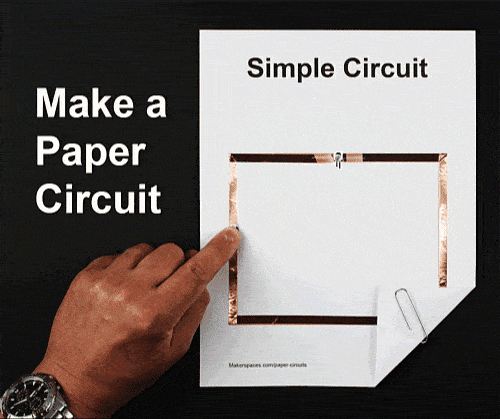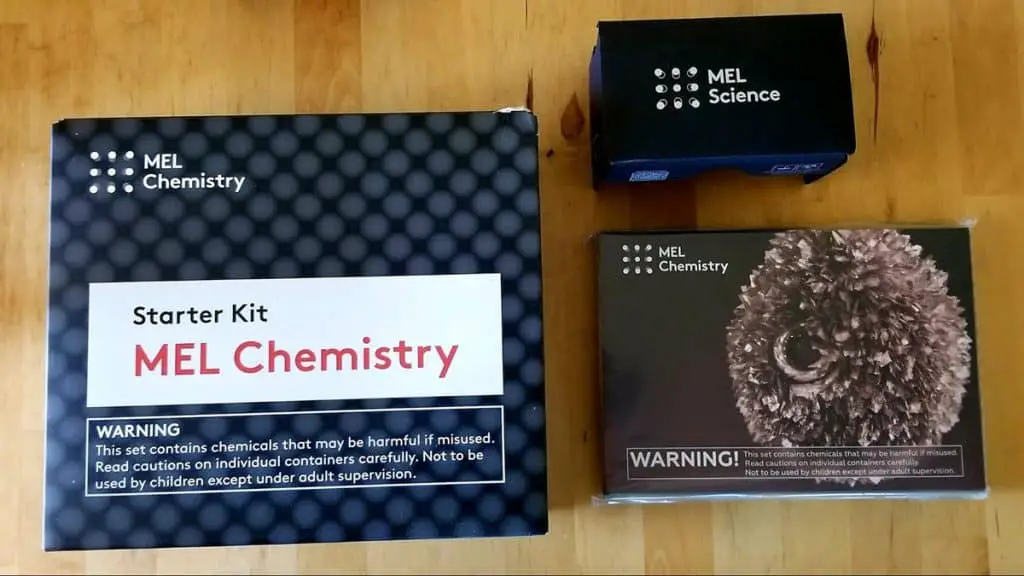20 STEM/STEAM Makerspace Activities for Elementary Groups
An ongoing universe of creativity, experimentation, and fun exists in a makerspace. You can almost feel the electric currents of excitement and collaboration when you’re part of a group of individuals who want nothing more than to build and create projects.
Makerspace is an ingenious way of participating in hands-on and often real-world experiences that kids are learning in school, but only through just textbooks, a pen, and paper.
If you run a Makerspace, whether it’s at a school, a library, a STEM club, or from home, here is a running list of makerspace activities for elementary kids that will spark an appreciation for science far beyond the school curriculum.
Makerspace Activities for Elementary
Lower Elementary (Grades 1-3)
1. Balloon Powered Car
Build a car using a box, water bottle tops, and a few other simple tools. And of course, don’t forget the balloon! If you want more challenge, you can try a mini electric car using a 9v battery.
2. Paper Circuit Cards
Using simple circuits, you can make a birthday card or name tag with blinking lights. This combines artistic flair with electricity.
3. LittleBits Inchworm
LittleBits electrical materials are perfect for Makerspaces. This project turns a piece of cardboard into a crawling inchworm.
4. Three Little Pigs House
Turn the story into real life by having the kids build a house that the wolf can’t blow down. Use a strong hairdryer as the wolf and give simple materials to build the house. Even better, put eyes and ears on the dryer to make it look like a wolf.

5. Design-a-Robot
Put some art and engineering into use to create a robot using simple materials (cups, cut-up egg cartons, laundry clips, googly eyes, buttons, paper clips, etc.). Use your imagination to come up with a name and if the robot has a job or superpower. First, know the materials available (maybe it’s in a surprise bag), draw the robot, then create. The more interesting the materials, the more bizarre the robot.
6. LEGO Zipline
Build a zipline for your LEGO characters and ask questions such as: “What will make him move faster?” and “What will happen once he gets to the end of the zip line?” This project tosses in and mixes up some engineering, physics, and critical thinking. Even better, maybe it’s a part of a Ruber Goldberg project. Speaking of which…
7. Rube Goldberg Machine
I have this listed for older and younger kids because it’s accessible to all. Obviously, the younger the kids, the more adult help they might need, but sometimes you can step back and watch them in action. Just make sure they come up with a goal first, then work out the details. A Boy’s Life and Teach Engineering have good step by steps to help you on your way.
8. Light Saber Sensory Bottles
This project throws in a little space fantasy for a Star Wars theme while also mixing in something that can help calm the senses and “light the way.” And since we’re on the topic of Star Wars…
9. DIY Life-Sized Lightsaber
Grab a flashlight, glue, and some bubble wrap because you’re making a lightsaber. Although this seems to be more of a toy, this project takes the flashlight apart to rebuild it into a larger shining object. So outside of sabers and fantasy, it’s a good learning tool to re-use electrical gadgets.
10. Stop Motion Animation
Make a mini-movie with a camera and some characters. Collaborate on a storyline and use a stop motion animation app to help with the process. Older kids would find this fun, too.
Upper Elementary (Grades 3-5)
11. Rube Goldberg
Rube Goldberg machines are for every age, but you can get more creative with older kids. The trick is to first figure out what final goal you want to work towards (feed the cat, turn off a light, close a door, pop a balloon full of confetti). Next, make a blueprint with the materials at hand. These projects will teach about friction, momentum, velocity, and other physics and engineering concepts.
12. Paper Circuit Ferris Wheel
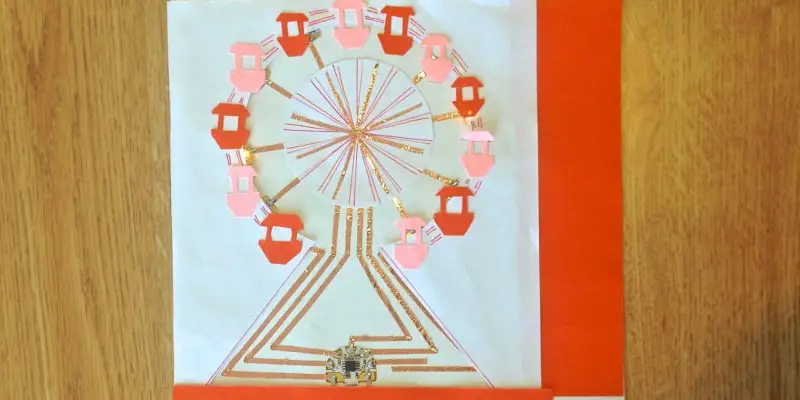
This tutorial from Chibitronics uses coding and paper circuits to create a paper Ferris Wheel that lights up as it spins. It requires the making of a microcontroller, which you can find a selection of beginner instructions here, and also crafting your circuit. This one is definitely for older kids, but the younger ones will most likely love to see the end results!
13. Penny Battery
Make a battery using a stack of pennies. Maybe it can light an LED light, small fan, or something minor.
14. Design-A-Droid
This is similar to the younger kids’ Design-a-Robot, but with a more technical challenge. Use circuits to make the droid move in some way like these wobble bots, or power up the penny battery to make his eyes light up.
15. Backscratcher
Construct a backscratcher using basic items. This tutorial suggests using beveled bamboo skewers as good scratchers, but I’ve also seen ones made with unbent paper clips so that it looks like a miniature rake. You could also use popsicle sticks for those who don’t like very pointy tips or just create all three.
16. Mangrove BioShield
Learn why it’s important to have mangroves and other bioshields to protect communities from natural disasters such as tsunamis.
17. Paper Speaker
Build your own speaker out of household items, such as a paper plate. You’ll learn about electricity, circuits, and vibrations.
18. Sphero Dragon Boat Team Challenge

Challenge your other Makers with a dragon boat competition. Dragon boats are made from meat trays, tape, water, and either Sphero or a couple of plastic balls. May the best dragon boat win!
19. 3D Printed Paddle Boat Race
If you’re into races and have a 3D printer you’ve been itching to use, try the 3D printed paddleboat race. Get inspiration from the Makers Fair competition.
20. Super Strong Pospical Bridge
We’ve all heard of the toothpick bridges you use with weights and books, but have you ever built one that’s so strong you have to stand on it to test it out just like what StructurePlanet did? Don’t limit yourself with just popsicle sticks though. Use toothpicks, bamboo, skewers, and anything else that’s wooden to not only make it aesthetically pleasing but also super strong!
Science-Inspired Kits to Have on Hand
Kits are popular for a reason. They have practically everything you need tucked away in a box just waiting to be created. In a Makerspace, kits can be very useful in teaching concepts and building on creativity. You can also use bits and pieces of the kits to build your OWN makerspace projects for elementary kids. Some of these kits and accessories might include:
SmartLab Archi-Tech: an electronic smart house teaching kinetic energy and circuitry
Piper Computer Kit: build a computer for ages 8+
Sphero BOLT: perfect for learning about coding and physics
Snap Circuits Electronics Kit: learning electrical engineering and electronics
SpecDrum Classroom Kit: create music with technology and the color spectrum
KiwiCo’s Kiwi and Tinker Crate Kits: monthly subscriptions to make really cool projects (30% off with code LEARN30)
LittleBits Kits: D) all of the above because there are multiple activities in each kit
Cardboard Connectors: connect cardboard easily with durable connectors
GoldieBlox: specifically designed to interest girls in STEAM
The Science of Makerspace

The name speaks for itself: when you dissect the term makerspace, it’s simply a space to make things, but with intention, education, and creativity in mind. It’s an environment where kids and adults can expand on their knowledge of subjects with hands-on activities, especially in the realm of STEAM. In a Makerspace, we tease out and elaborate on the “what ifs.”
When a “maker” is curious about a concept, a Makerspace is where he or she can explore how to build it. It’s the epitome of “learning by doing.” If you’ve become a part of the Maker Movement, we encourage you to have plenty of materials on hand and to first come up with well-thought-out plans before building the projects.
Materials
Some materials will be much more expensive than others, which is why it’s always good to have fundraisers and donations from parents and organizations. It doesn’t always have to be monetary since plenty of recyclable items and kits are needed. Some slightly more expensive tools might be a 3D printer and educational electrical kits from companies like littleBits, but you can also teach resourcefulness in using materials collected from home.
Although the list is eternal, some of the major materials you want to have on hand are:
- Varying sized boxes
- Bottle caps
- Wires
- Batteries
- LEGOs and K’nex
- Popsicle sticks
- Toothpicks
- Light bulbs
- Circuits and switches
- Yarn, string, floss
- Sewing machine
- Egg cartons
- Paper tubes
- Metal wire
- Pipe cleaners
- Duct tape
- Corks
- Wind tunnel (or cat tunnels)
- Paints and brushes
- Ethernet and/or cat5 wires cables
- Alligator clip jumper wires
- Box cutters
- Straws
- Ipads or phones for recording and photos or looking at instructions
Tools are also very essential and would include screwdrivers (flat and Philip’s head), pliers, hammers, nails, and scissors. Have an assortment of screws and paint the tops to know the different sizes. And of course, don’t forget the glue.
You don’t always have to start from scratch with making something. Ask for old, broken toys or small electronics the kids can take apart and either put back together or use parts for other projects.
I know. It sounds like a lot because it is. But if you have a good amount of donations to start with, and a plan for the first few available projects then things will start to fall into place. Once you’re ready to incorporate bigger projects, then you’ll be well prepared mentally and physically.
Makerspace Projects for Elementary Kids

Projects for elementary aged-kids are not always a one-size-fits-all. What might be a great concept for a fifth-grader, could be too challenging for a first grader. But there are many times where you can easily meld a lower elementary-aged project into something challenging and interesting enough for older kids. With that being said, this round-up of projects is simply a guide. We think you’ll gain plenty of inspiration from them to use at your discretion!
Frequently Asked Questions
Where can I have a makerspace?
The beauty of makerspace is that it can be held anywhere. You’ll mostly find them in schools, libraries, community centers, and homes. As long as you have plenty of space, all the materials needed, and an organized system of storing your items then you’re good to go.
Is makerspace for any age?
For any age from pre-school to adulthood. Elementary age is a great place to start since you can use concepts they’re learning in school. The older the kids, the more challenging and in-depth the subjects and projects can go.
What kinds of subjects can you do for a makerspace?
The object of having a Makerspace is to broaden your hands-on experiences with any subject, including art, literacy, science, and math. Many Makerspace groups combine all of these, while others will focus completely on one subject such as engineering or technology.
Is there a membership fee for makerspace?
Most Makerspace groups have a membership fee, which helps to purchase materials for the projects. The fees are dependent upon the location and group you are joining.
What are the main goals of a makerspace?
Being a part of a Makerspace has so many benefits. It helps students to focus on a specific problem and how to solve it, And they’re an excellent way of gaining more clarity on subjects they’re learning in school. Critical skills involved are expression and collaboration, which are not utilized as much as teachers would like in schools.