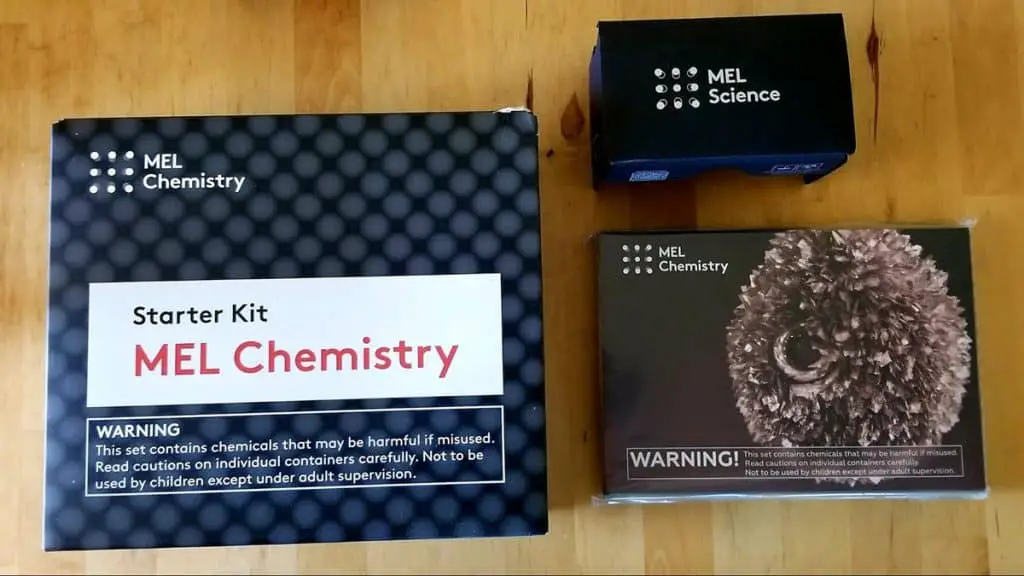Best Microscope for College Students (Our Top 5 Picks 2024)
Your college student might be looking to supplement coursework or to pursue their own hobbies and interests. Whether you’re a college student or a parent of a college student, whatever your need, we’ve combed through the available microscopes to bring you the best of the best.
Overall, we picked AmScope B120C Binocular Microscope as the best microscope for college students because it offers a wide range of magnifications (up to 2500x) and has an incredible resolution. You can even add on a 3 or 5 MP camera and open up a world of imaging capabilities!
| IMAGE | PRODUCT | DETAILS |
|---|---|---|

|
Best overall AmScope Binocular Compound Microscope
|
|

|
Best High Resolution Option OMAX Digital Compound LED Microscope
|
|

|
Budget Option AmScope All-Metal LED Compound Microscope
|
Related post: Best Microscope for Homeschool
Best Microscopes for College Students
Best Overall – AmScope B120C Binocular Compound Microscope
The AmScope B120C Siedentopf Binocular Compound Microscope is a great all around compound microscope offering six magnification settings from 40x to 2500x. It also provides the ability to observe small cellular components.
The AMScope B120C comes with a double layer mechanical stage, coarse and fine focus, adjustable eyepieces, and variable LED illumination. It is equipped with an Abbe condenser with a 1.25 numerical aperture (NA) that affords this microscope the best resolution of any compound light microscope you will find. However, at 2500x, there are some limitations to how crisp the image will be.
Not to get too technical, but Ernst Abbe and later Lord Rayleigh defined the limitations of the resolution, which are limited by the wavelength of light and the numerical aperture (the angle of the aperture). Imaging mediums, such as the immersion oil used for the 100x objective on this scope, improve resolution.
For a little more, you can add on a camera ranging from 0.3 MP to 5 MP. One of the eyepieces can be used for imaging, and the included software includes a ton of handy tools for taking measurements, creating stitched images, and even dual settings for taking video while simultaneously capturing high-resolution images. Importantly, the software is designed for Windows users. Those that use MacOS will have to utilize the camera as a driverless imaging device. However, it is compatible with other applications such as ProScope and Photo Booth.
Another great option that is very similar to the AmScope B120C is the OMAX 40X-2000X binocular compound microscope. It, too, has an Abbe condenser with a 1.25 numerical aperture and up to 2000x magnification.
OMAX is another great microscope brand and you really can’t go wrong with either option. The only drawback to the OMAX is that it doesn’t come with imaging upgrades, though a camera could be attached to the eyepiece to equip the OMAX with imaging capabilities. As with the AmScope B120C, this scope has variable LED illumination, a double layer mechanical stage, adjustable eyepieces, and the same focusing capabilities. It does offer slightly less magnification (2000x vs 2500x).
Best for High-Resolution Imaging – OMAX Lab Digital Trinocular Compound LED Microscope with 14MP Camera
Building on the high quality OMAX microscope, the OMAX 40X-2500X Digital Compound LED Microscope is equipped with a 14MP digital camera. Just like our best overall pick, OMAX microscope is equipped with two eyepieces and four objectives, giving it a range of magnification from 40x to 2500x. It has an Abbe condenser with 1.25 NA, providing the best possible resolution. It also has a LED light for illumination with variable intensity, adjustable eyepieces, and a mechanical stage.
The software is also an attractive addition to this microscope. It is compatible with all popular operating systems (Windows, macOS, and Linux) and includes tools to take images and video, take measurements, annotate, and edit.
This option is great for those requiring the highest quality images and/or video or those who want maximum control over the images they capture. The camera has a 0.5X reduction lens which provides the ability to capture a larger field of view. The frame speed is 1.8fps at 4096×3288, 10fps at 2048×1644, and 27 fps at 1023×822.
Best Budget Option – AmScope Optical Glass All-Metal LED Compound Microscope
The AmScope Monocular Compound Cordless Microscope is a great budget microscope option that can be battery-powered or plugged in with the included power adapter. It is equipped with two eyepieces and three objectives offering a range of magnifications from 40x to 1000x.
With a 0.65 NA, it provides good resolution, though not comparable to the AmScope or OMAX options we reviewed above. It has an LED illuminator and a simple stage with clips. It is far more affordable than similarly equipped options, and the monocular headpiece is rotatable.
This microscope is not equipped with a camera, though you can purchase a cell phone adaptor to provide imaging capabilities to this budget microscope.
Best Stereo Microscope – AmScope Forward Binocular Stereo Microscope
So far the microscopes we have reviewed have all been compound light microscopes. A stereo microscope is going to be a better tool for those doing dissections or working with circuitry. Our top pick for a stereo microscope is the AmScope Forward Binocular Stereo Microscope. This microscope provides magnification from 10X to 80X. The field is illuminated by a halogen upper and lower light. Some prefer the halogen bulb compared to LED options as it is very bright. It does not come with any imaging capabilities but an aftermarket adaptor could be used to attach a camera to one of the eyepieces.
For those working with larger specimens or materials, the AmScope Professional Binocular Stereo Microscope with the boom arm may be a better option. With two eyepieces and only one objective, it provides more limited magnification with only two options: 10x or 20x. The boom arm and adjustable pillar allow users to adjust the microscope along both the X and Y axis. The included gooseneck LED light source allows the users to target the illumination as needed.
Best Digital Microscope – Koolertron Digital Microscope
The Koolertron Digital Microscope is a great pick for those who want to record video or images. It is well suited for dissections, circuitry, and delicate repairs as well as educational demonstrations.
This microscope can produce magnification from 1 to 1200x. It is equipped with eight LED lights with variable intensity. It is also battery-powered and rechargeable, so it can easily be transported. The height and angle of the microscope are fully adjustable. The only drawback to this microscope is that the stage is a bit small (4.7 x 6.5 inches) for some uses.
What to Consider When Buying a Microscope for a College Student
Type of Microscope
There are many different types of microscopes. The two most common microscopes that you would likely purchase for a college student are a compound microscope or a stereo microscope. Both compound microscopes and stereo microscopes are light microscopes that require a light source to visualize the specimen.
A compound microscope has two lenses and can provide a wide range of magnifications. Because compound microscopes have two lenses, the image they produce is inverted from the original specimen. If you are using image capture software, they often account for this and correct the image on the screen.
With two different pairs of lenses that provide views from two different angles to produce a 3-dimensional image, stereo microscopes are better for dissections or anywhere where a 3D image would be helpful. They tend to have lower magnification than a compound microscope.
Eyepieces can come in monocular, binocular, or trinocular configurations. There is no real benefit between a monocular or binocular setup. I prefer binocular, but it is a matter of personal preference. Trinocular eyepieces can accommodate the installation of a camera for taking images or videos.
Imaging Capabilities
Do you want to take images or videos of your specimens? What sort of image or video quality do you require? Do you want a display to visualize your specimen in real-time? Which operating systems do you use? These are all important questions. There are a variety of image and video capture capabilities. Some microscopes come with a third eyepiece (i.e., trinocular) where a camera can be attached, while others come equipped with a built-in camera. Often, the built-in cameras are not the highest quality, so if you have specific requirements, you might want to opt for a trinocular scope that will allow you to customize it for your needs.
Some microscopes come with the included software for image capture, but ensure that it is compatible with your operating system. If you’re a macOS person, make sure the software will work with macOS. Also, not all software is created equal. Some have a range of capabilities to annotate, measure specimens, and edit images and videos, while some leave much to be desired.
Magnification and Resolution
What do you want to see or do with your microscope? Magnification (i.e., 10x, 40x, 2500x) is simply a measure of how magnified the object is. This is calculated by multiplying the magnification of the eyepiece by the magnification of the objective being used. Many scopes have multiple objectives and thus a range of possible magnifications. You don’t need 2500x magnification to look at large characteristics of plant and animal specimens, to do dissections, or to visualize circuits. However, if you’re trying to visualize intracellular organelles, yeast, bacteria, or other tiny cellular components, you are going to want a compound microscope with high magnification.
Magnification is not the same as resolution. The resolution of the microscope is how well you can distinguish between two objects within the field of view. Imagine you are trying to read the text on a very tiny circuit board. While two microscopes may provide the same magnification, one with a higher resolution would be able to read that text. In comparison, at the lower resolution, the text might appear fuzzy and illegible.
The resolution is determined by something called the numerical aperture or NA as well as the field of view and working distance (distance between the objective and the object or specimen). This might be unnecessarily complex for what you want to do, but for more advanced students or those working with specific requirements, it is a characteristic to keep in mind.
Frequently Asked Questions
What magnification would I need to see bacteria?
The lowest magnification required to visualize bacteria is about 400x.
What is the field of view?
In the context of microscope use, the field of view is the area that you can observe when looking through the eyepiece of a microscope. At higher magnifications, the field of view is much smaller – though you’ll be able to see smaller details and components – while at lower magnifications, the field of view is larger.
Where can I learn how to use a microscope?
There are tons of great resources to learn the theories behind microscopy and the nuts and bolts of using a microscope. Some of our favorites are Khan Academy and AmScope, but YouTube also has a ton of great tutorials which might be more specific to your model of microscope.
Last update on 2024-04-17 / Affiliate links / Images from Amazon Product Advertising API