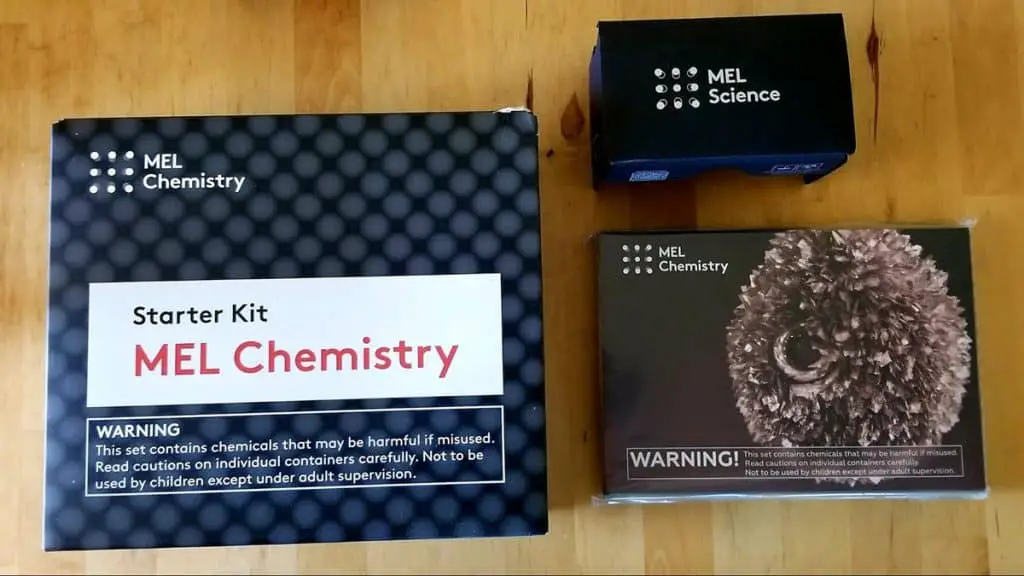Pi-stronomy: 4 Raspberry Pi Astronomy Projects
When you combine astronomy with the Raspberry Pi, you open the door to a whole new range of STEM activities. Here are four Raspberry Pi astronomy projects that let you take pictures and videos of the Moon, spot meteors, and even listen to Jupiter’s radio storms!
Related Post: Best Telescopes for Deep Space Astrophotography
1. Take Pictures of the Moon, Planets, and Stars
Astrophotography with the Raspberry Pi is a fun first project to dive into. If you already have a telescope, then check out tech writer Jason Bowling’s project. He put a Raspberry Pi and a Camera Module into a 3D-printed case that replaced his telescope’s eyepiece.
Using the telescope as a giant telephoto lens, the Pi recorded video footage of the Moon and Saturn. Free software uses a technique called image stacking to convert the video into high-quality images.
British amateur astronomers wanted anyone to be able to build their own PiKon Telescope. Using PVC pipe, a mirror, and 3D-printed parts to make the telescope itself, this project also uses the Raspberry Pi and the Camera Module. The folks at Make Magazine modified the design using parts that are easier to find in the United States.
2. Stream Telescope Views to YouTube
Back in 2016, a total solar eclipse was going to pass over Southeast Asia. The Indonesian astronomy website lanitselatan wanted to share the experience with people outside the path of totality. So they set up a Raspberry Pi to stream a telescope’s view of the eclipse to YouTube.
You can read all the details about their project in this article published in the Journal of Physics. Don’t be put off that this is an academic journal! The authors do a really good job of making it easy to understand.
A few days before the eclipse, they tested their system and it worked perfectly. If you’re an amateur astronomer, then you can probably guess what happened during the eclipse. Yup, it rained.
Even though it didn’t work out, the project proved that you can use the Raspberry Pi for low-cost astronomy and STEM outreach.
3. Spot Meteors and Fireballs

Every night, projects like NASA’s Cameras for Allsky Meteor Surveillance track the fireballs created by the biggest meteors. The data tells them where meteorites might have landed and wherein the Solar System they came from. Amateur astronomers often take part in these projects, but the special equipment costs hundreds of dollars.
Pi enthusiast Olvin Janoisin created the Meteotux Pi project as a low-cost alternative. He wrote software that creates long-duration exposures of the night sky. Rather than using a special camera, Meteotux uses the Raspberry Pi and — you guessed it — the Camera Module. In addition to capturing the trails of meteors, you’ll catch satellites orbiting overhead. And lots of airplanes!
You can download instructions and software from the Meteotux Pi website as well as check out a gallery of Olvin’s pictures and videos.
4. Build a Radio Telescope
There’s more to astronomy than the visual spectrum. Why not try a project that doesn’t use the Camera Module? Build your own radio telescope and detect radio storms on Jupiter, sunspots on the Sun, and even the black hole at the center of the Milky Way!
NASA’s Radio Jove Project developed a popular amateur radio telescope design for STEM outreach. The telescope part of it is just a length of wire suspended between two poles. A custom-designed receiver turns radio signals from across the Solar System into data you can see.
Italian amateur astronomer Mario Cannistrà used a USB TV dongle and a Raspberry Pi to create his own version of the Radio Jove telescope. His detailed explanation on Hackster walks you through how to set up the hardware and software.
Instead of using a dipole antenna, you can also do amateur radio astronomy with an old satellite TV dish. Teenage maker, Gonçalo Nesprai, programmed a Raspberry Pi to control a dish and detect satellites in geostationary orbit. Gonçalo believes his system could control an even larger dish to detect the Milky Way.
Conclusion

Raspberry Pi astronomy projects let you combine computer programming, making, and astronomy into the same learning experience. Let us know how you decide to explore the Universe!
Frequently Asked Questions
Does it matter which Raspberry Pi I use?
In most cases, the creators used first-generation Pi to get the job done. You might want to avoid the Pi Zero, though, since it’s the lowest-performing Raspberry Pi.
Do I need to know how to write computer programs?
None of the projects expect you to write code from scratch. For some projects, all you have to do is install apps onto your Pi and let them run. With others, you may have to edit the software to get it to run.
I don’t know much about astronomy, where can I find out more?
Your local astronomy club is the best place. Amateur astronomers love sharing their hobby. On top of that, you’ll find many members are DIY astronomers who’ll be happy to help with your project.