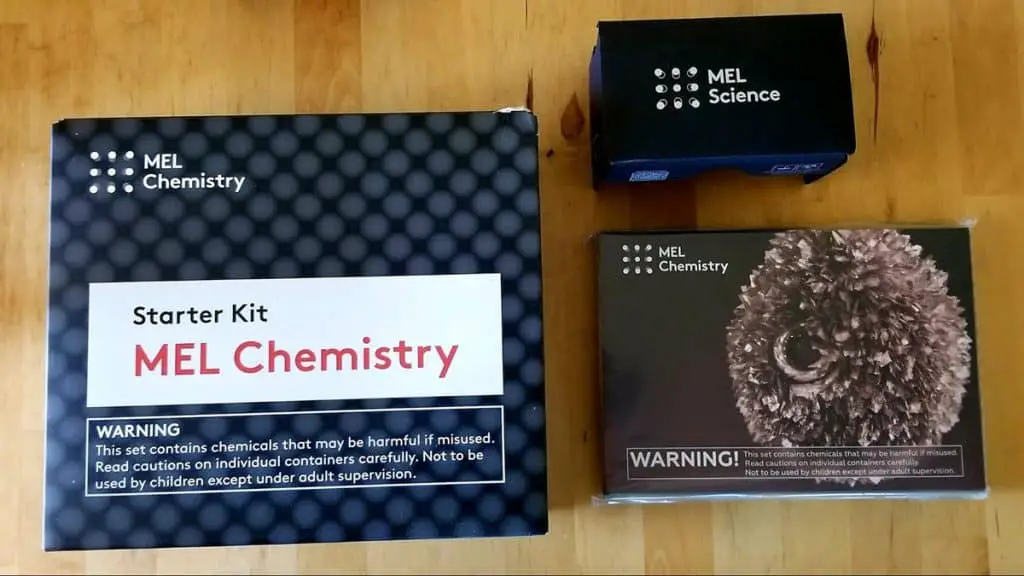5 Cool Summer Programming Projects for Kids (Screen-Free Included!)
Coding is no longer a complex field of science for the elite.
As programming is becoming more and more popular amongst kids, parents are constantly looking for ways to get their children involved in this revolution.
That’s why you are here, right?
Let’s dive into it and take a deeper look at which summer programming projects you can take on with your child over the long break.
(Why) Should Kids Learn Coding in Summer?
Let’s admit it: sometimes, you just can’t get your kid off that screen.
And frankly, I will be the last to cast the stone. Becoming parents doesn’t mean we stop being humans. Sometimes, those 15 stolen minutes of peace and calm just feel so good that we can’t really fight the blue light.
So yes, the first reason why kids should learn coding is THAT simple. Better to have them flex their neurons than… deliver babies or slap people in games that somehow managed to slip through the cracks of parental control.
But not everything is about trade-offs either. There’s another reason why you should get your child involved with programming in summer, especially at a young age.
The thing is, coding is not just for solitary geeks. Believe it or not, it helps develop your kid’s team-building skills and communication in general.
Not to mention improving your kid’s math skills, as well as general problem solving abilities.
In this rapidly growing technological world, learning code early opens a world of opportunities for your kid. (And contrary to what most people think, picking up the basics isn’t that difficult or time-consuming!)
Finally, the third reason is that not all coding activities are about being glued to the screen. I’ll also make sure to list several that train problem solving without a phone, tablet or computer!
🙌 Did you know that students who code perform better in other subjects and are 17% more likely to go through college.
With that out of the way, here are the top 5 coding & programming projects you can try.
1. The Dino Skipper Game – Scratch
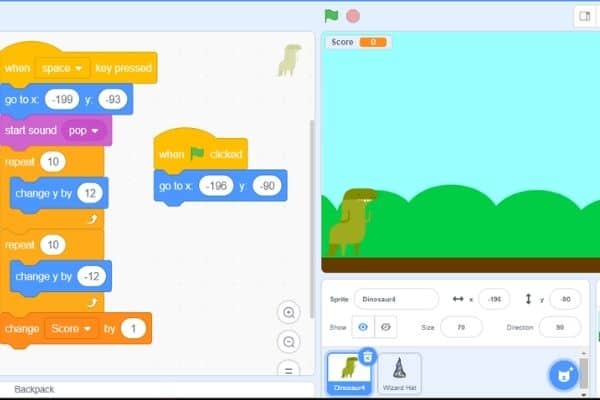
*** Ages 5-7 ***
Everyone is familiar with the Chrome Dino game that pops into play when you lose your internet connection on Google Chrome.
What if I told you that you can code it too?
This cool project introduces basic programming concepts like variables, conditionals, and loops on a simplified platform called Scratch.
What is Scratch?
Scratch is a cool website developed by a brilliant team at MIT that allows kids of all ages to learn beginner, intermediate, or even advanced coding concepts.
What makes it popular is the integration of interactive coding blocks that your kid can easily drag and drop to build their programs, including games.
How cool is that?
Project Brief
The platform is extremely easy to maneuver and offers a lot of room to improve on creativity.
Through the creation of sprites and backdrops, the platform gives your kid a chance to express their inner self through code.
The general idea here is to include a dinosaur sprite on the left side of the screen and a scrolling backdrop.
To create the illusion of a scrolling backdrop, the obstacle sprite is coded to move from right to left towards the dinosaur at random intervals.
To play the game, the elephant skips over the mouse, all this while incrementing the score. If the mouse hits the dinosaur, the game is over and your score is reset.
The game trains your kid how to deal with conditional statements and store values to variables as they code the game.
Here is a video to help you through the platform.
2. Step on the Block – Writing and Testing Code [Screen-Free]
*** Ages 5-8 ***
When you think of coding, what comes to mind?
Computers, robots, and complex machines. Not all coding challenges need computers and robots. Well, at least not this one.
You’ll just need several sheets of plain paper and some space.
Coders use different programming languages, which may sound scaringly difficult, to accomplish different tasks.
Truth is, most languages share the same conventions and concepts.
Activity
Programs are like instructions from the store clerks at your local store giving you directions to a section from where you need something.
They all have a starting point and an endpoint.
This activity borrows a lot from that to equip your young coder with the necessary skills to further into writing more complex code on computers.
The basic rules are:
- You have papers laid out on your play area, which could be the entire house.
- There is a list of directions and questions written on a piece of paper. Each with either the number of steps to take or a question that determines the direction to take at crossroads.
- The papers are placed a child’s step-size apart throughout the house.
- Points are awarded for every successful entry i.e when the player reaches the designated goal on the program.
- For every failed attempt, the player has to start over.
To make it more fun or challenging, you can change the list of instructions for every round.
This activity builds on generating decision-making statements when coding.
3. Remember my Trail – Debugging Code [Screen-Free]

*** Ages 8-10 ***
It’s okay to not know how to code yourself.
Through a series of plugged and unplugged learning activities, you can easily learn together with your kid. This activity will help with relating the idea of persistence when fixing code.
Using arrows to write basic motion programs is a great way of demonstrating how robots are coded.
You’ll need a stack of plastic cups set up on one side of the table for this project.
Activity
First, write down a set of directions (typically up, down, left, and right arrows) to indicate the path of a robotic arm arranging the plastic cups in a predetermined pattern.
(No, you don’t need an actual robotic arm. Just your arm will do! But let’s pretend-play a little.)
Put a bin on the other end of the table for failed products and a set of numbers on the right side of the table to denote the pattern of stacks.
Ask your player to pick up a cup and follow the set of arrows to arrange the cups in their designated locations.
You can design an erroneous script and let them figure out how to fix it, teaching them how to debug code.
If you feel satisfied that the learner has gotten the gist of what is happening, you can change things up a bit.
Change the numbers on the table and ask the player to remember the paths and write down the code of arrows for the new pattern.
At the end of the activity, your child should be able to debug the lines of code leading to the bin.
4. Gaming Blocks – Intermediate Coders
*** Ages 9 and up ***
If you notice your kid is becoming good with computers, it’s time to upgrade to game development. This doesn’t have to be as hard as it sounds.
Kids love playing games!
There are a lot of platformer games that you can build with your genius on the internet today.
The good thing is, most of the platforms I’ll show you here are free to use.
4.1 Unity
Most popular games today were developed on Unity. You probably played Angry Birds when it was still a sensation.
On their hub, your kid can come up with simple 2D games to express their creativity.
The process of development for beginners is really easy and can be a good summer creative outlet activity for your kid.
Another good thing is that they can share their work on the platform with their friends, which promotes collaborative thinking.
4.2 Roblox

Kids have been obsessing over Roblox lately as it gives them a chance to build an adventure together on the console.
On the platform, your kid can create their world by simply using pre-loaded options.
Through game creation on Roblox Studio, your kid can learn to tell their story using code.
4.3 Code Combat
Code Combat is a popular free browser development platform for game development. It majorly focuses on the idea of creating adventures through coding concepts.
The good thing about this platform is that it has a ‘milestone journey’ tracking map, where each milestone has a different learning point.
The first one teaches the use of strings and loops, which I think is a great start for your kid.
5. Binary Notation – Introduction to Binary Numbers [Screen-Free]
*** Ages 12 and up ***
I am sure by now you’ve heard that computers only understand ones and zeros.
Ever paused and thought about what that means?
This project is designed to introduce the concept behind how computers convert decimal numbers (The numbers we know) to binary (1s and 0s).
Counting is the only prerequisite for this project.
What you’ll need
- A marker pen.
- 4 card size papers.
- A plain sheet of paper.
What to do
- Draw 16 dots on one card, 8 dots on the second one, 4 dots on the third, 2 and 1 dots on the remaining ones.
- Arrange the cards on the table placing the card with 16 dots on the leftmost side through to the card with 1 dot on the right.
- Flip all the cards so that you can only see the backside.
How to play
To display a number, say 7, flip the card with 4 dots, the card with 2 dots, and the card with 1 dot. This represents a seven in the decimal notation.
To know the binary notation, the cards with the backside facing up represent a 0 and the flipped ones represent a 1.
Therefore, the binary equivalent of 7 is 001112.
Frequently Asked Questions
What are some cool programming projects?
Some cool programming projects you can try out include building Javascript games (like pong), Python snake game, and rebuilding existing websites from scratch– which is very interesting. You can also come up with platform games on platforms like Unity.
How do I participate in GSoC 2022?
To participate in the GSoC 2022, you must submit a written proposal to the institution you’d wish to apply for through the GSoC’s program site. Don’t forget, you must be 18 years and above to qualify for consideration.
How many students are selected for GSoC?
According to 2020 statistics, the acceptance rate is at around 20 – 25% with over 1100 students from 550 universities being selected as GSoC contributors.
How do I get ideas for coding projects?
You can get good project ideas by exploring programming communities for new ideas. An even better alternative is scouring through platforms such as Github and GITLAB for awesome ideas.